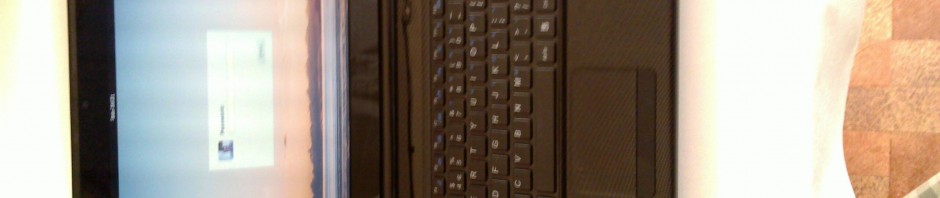
This is the Laptop I have moved to. No longer a Mac user, never more than a PC user and never a Windows fan. I’m now entirely into my custom built Clevo W244EUQ laptop, built to my configuration by PC Specialist in the UK. Having done a lot of research and agonizing over prices and parts, my system was constructed and sent to me in, call it 10 days including shipping and weekends. And yes I’m writing this post from it. and I’m doing it from Mint 13 with the Cinnamon interface. Everything works, with the single exception that the SD card reader is not picked up. It also has one ‘hot’ pixel which only shows up during boot time, and I can live with that. I was amused and gratified that the laptop was NOT an exact match to the photos on the PC Specialist site, but I don’t think it was their fault as the Clevo site have many different configurations of this model laptop. On the positive, the laptop is better looking, and has a better keyboard than shown in the Clevo or PC Specialist photos. Mine photos are included below, though the first one isn’t perfect, because the top cover is so black that the auto focus couldn’t lock in.
The Specs are not stunning, about the same as a MacBook Pro. A Intel i5-3210M processor, 8 GB of ram, a 500GB 7200rpm disk with 16MB cache, 14″ screen 1366/768 HDMI, 1000 base ethernet, A/G/N Wifi, 2 USB 3 and 1 USB 2 port and a (currently) non-working SD Cardreader.
UPDATE:
Benchmarks
-------------------------------------
CPU Blowfish 4.070
-------------------------------------
CPU CryptoHash 343.235
------------------------------------
CPU Fibonacci 1.819
------------------------------------
CPU N-Queens 5.411
------------------------------------
FPU FFT 0.972
------------------------------------
FPU Raytracing 3.688
-----------------------------------







